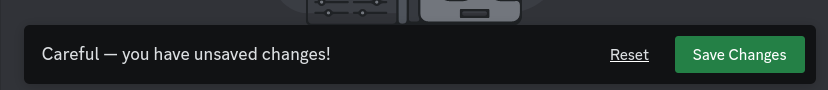Discord
Discord is a proprietary chat app that often acts as a forum for software communities.
Hide Embeds In a Link
Discord often shows an embed including a hero image or banner from links. You can prevent this embed from being shown using angle brackets:
<https://example.com>
Spoiler Tags
Sometimes it’s useful to hide things in spoiler tags, Discord uses double pipes for this:
||something spoiler-like||
This can also be used on code blocks:If I put the spoiler tags (||) on their own line, it adds extra line breaks that aren’t needed, so putting them all on one line is probably what I want.
||```gleam
pub fn main() {
io.println("Hello from Gleam!")
}
```||
Editing a Thread Title
As the creator of a thread, you can edit the title. I found this by right clicking on the thread-name in the left sidebar. From the pop-up menu:
Edit Thread -> Thread Name
After changing the title, click “Save Changes”, Which appeared in Green at the bottom of the page for me.
Pop-up menu:
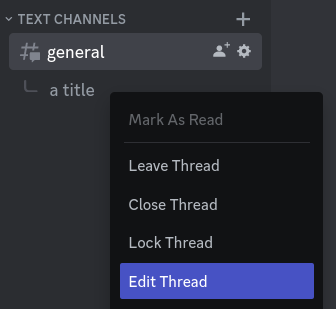
Edit title:
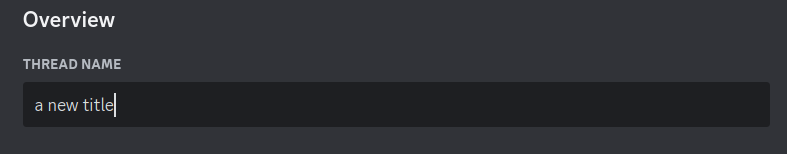
Save changes: