Firefox Has a Built-In Screenshot Tool
Today I learned that Firefox has a built-in screenshot tool. It’s bound to ctrl+shift+S and allows you to easily select an element of the screen or a selection of the screen. Firefox then gives you the option to copy that selection to clipboard or save it as an image.
ExampleHere I took a screenshot multiple times to get the recursive effect.:
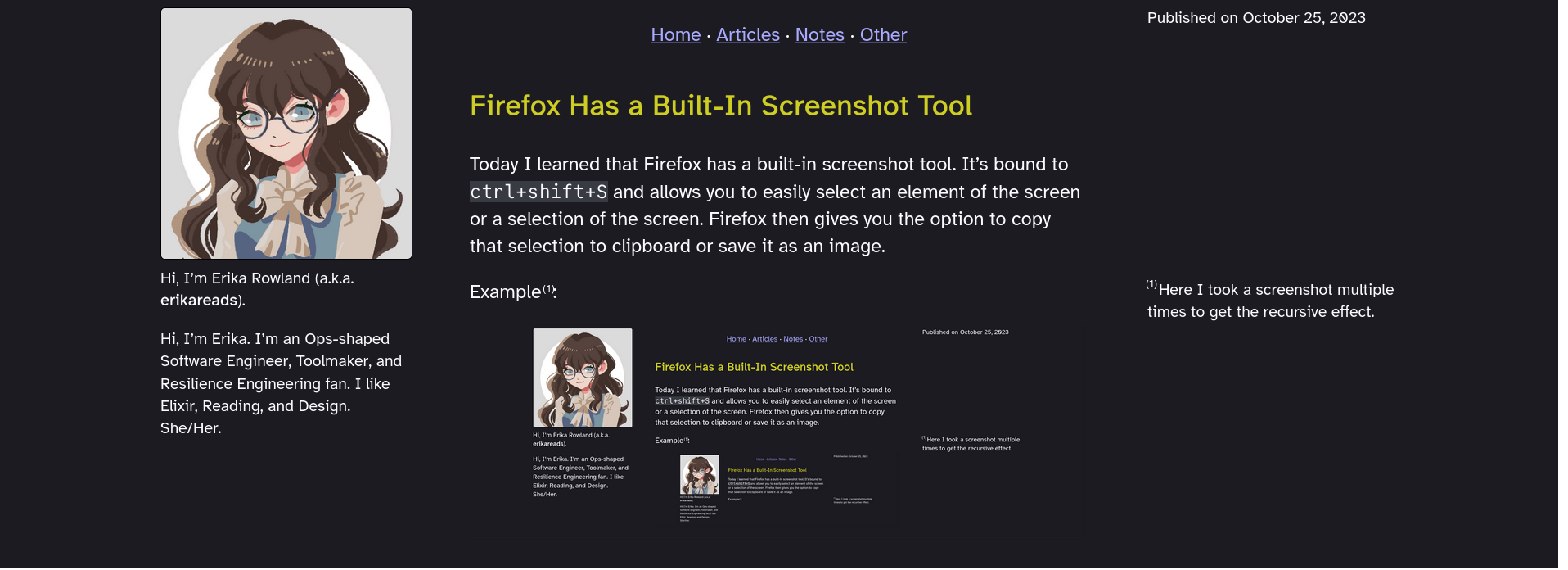
Firefox documents this shortcut in its section on tools.